Word document protection can be turned on by restricting style selection and types of editing. This prevents others from changing your prized content! Regardless of your version of Word, you have a lot of security control when sharing a document.

Word Document Protection in 2007
The steps are very similar in all the later versions of Word, but the ribbon button is different as is the wording in the 2007 task pane:
- Click the Review tab on the ribbon.
- Click the Protect Document button in the Protect group of the Review tab.

- Select Restrict Formatting and Editing from the drop-down menu so there is a check mark next to the option.
- The Restrict Formatting and Editing pane displays.
Restrict Editing in Word 2010 and Above
- Click the Review tab on the ribbon.
- Click the Restrict Editing button in the Protect group.
- Limit style formatting by clicking in that box under 1. Formatting restrictions.

- The list of styles displays where you can choose approved styles and make other formatting selections:

- Limit the types of editing, such as only allowing filling in form fields or Comments by clicking the box under 2. Editing Restrictions:

- Click Start enforcement when you have applied all desired restrictions.
Exceptions
You can allow editing to select parts of the document even if you have made it Read Only. If you are on a domain, specific users can be selected by name in More users… under the Groups: section. This option will display after checking the box under 2. Editing restrictions. (See link below).
Note: Ignore the Restrict permission… link under the See also section at the very bottom of the task pane, as it requires Information Rights Management and must be installed and enabled by your company. If not configured, you will get this dialog box:

Permit Changes to Parts of a Document
Word document protection can be configured to allow changes to only select areas of your document. There is an excellent step by step instruction for permitting editing parts of your document at the Microsoft Support Site:
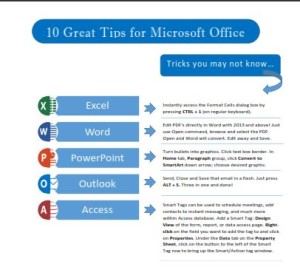 Click to download great tips to speed up your Office projects.
Click to download great tips to speed up your Office projects.