Office 2016 and 365
Microsoft added some very enticing features in the latest versions of Office, 2016 and 365. You can still buy off the shelf versions of Office but unless you are subscribing, you will have limited options. Office 2013 (if available) can be purchased in multiple editions as with earlier versions for about $140 to $400, but Office 2016, even if purchased at a retail store, will be a subscription unless you choose the Office Home and Student edition which is just Word, Excel, PowerPoint and OneNote for around $140, and the desktop versions are now generally restricted to installation on one computer.
We are being moved ever closer to the cloud for all our software and file storage but Microsoft is making it very worthwhile. Whether an individual or company, Office 365 has a low-cost subscription to woo you.
Three big reasons you might want to switch to Office 365:
-
Price:
-
Office 365 Personal is $7/month or $70/year for an individual subscription and Office 365 Home is $10/month or $100 annually for up to five people and both include the full Office Professional 2016 for each person. In either case, you are saving a great deal of money with a subscription.
-
-
Benefits:
-
You always have the latest version of Office as everything is automatically updated and you have use of the Office Mobile apps for tablets and smartphones. You never have to worry about updates or installs, and as extra bells and whistles are added, they become a part of your software. There are many other features, including one hour calling time on Skype per person per month.
-
-
OneDrive:
-
Microsoft’s cloud storage. A Microsoft account will give you 15GB of free storage and it also sells space on One Drive as a standalone service, i.e., $7/month for 1TB. However, subscribe to Office 365 and you may have unlimited storage per person.
-
Check out these features that Office 2016 delivers and see below for the links:
- Document Sharing – Share with anyone in your Contact list by clicking the Share button at the upper right of the app from within the document.
- Clutter Folder for Outlook – Control the Inbox nightmare by having unimportant emails go to the Clutter folder and clean up your Inbox.
- Edit Real-time – Collaboration can now take place in real time. Co-author your document with others seeing edits as you are doing them and vice versa, even if on different devices.
- Share Notebooks in OneNote – Another great collaboration tool for sharing a project with multiple people.
- Excel has new chart types – Several new chart type templates that can be used for analysis.
- Smart Attachments – Created a document recently in Office that you want to attach in Outlook? It shows up in a Recently Used list when you click the Attach File icon in Outlook. How cool is that!
These are just a few of the new features and tools that come only with Office 2016 and 365. Power BI and Delve are now built right into Office, as is Power Query. Be aware, some features are only in the 365 version of Office. Another carrot from Microsoft to lead you there! Some examples of the personal versions…

Here is the website for a subscription to any personal version of Office 365
Website for Business subscriptions: Office 365 for Business
Note: Students and teachers at qualifying educational institutions can get Office 365 for free.
If you haven’t upgraded yet, before you hit the store and spend the big bucks, check out the subscription options online and see what you think!
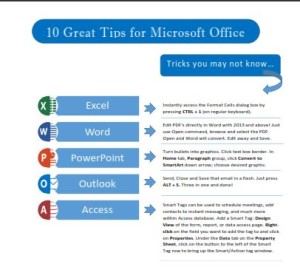 Click to download great tips to speed up your Office projects.
Click to download great tips to speed up your Office projects.